If you’re changing your name — because of marriage, divorce, or a personal decision — you’ll need to update your Social Security card to match. You'll need specific documents, and there are three ways to submit your request. We'll walk through each option so you can choose what works best for your situation.
Why Might You Need to Update Your Name with Social Security?
Social Security uses your name to match your earnings records throughout your working years. When your name doesn't match across different systems, it can create complications that affect your retirement benefits calculations and daily financial activities.
Mismatched names can cause delays when filing tax returns, applying for Medicare or Social Security benefits, opening bank accounts, or renewing your passport. Getting your Social Security name sorted out first makes everything else fall into place more easily.
What Documents Do You Need to Change Your Name with Social Security?
Social Security requires original documents or certified copies from the issuing agency. You can’t use photocopies or notarized versions. You'll need two types of documentation: proof of name change and proof of identity.
If you don't have these primary forms of identification, Social Security may accept alternative documents, such as a health insurance card or military ID.
Step-by-Step Process for Your Social Security Name Change
The Social Security Administration (SSA) offers three ways to change your name: online, in person, or by mail. The best option depends on where you live, what documents you have, and how quickly you need your new card.
Option 1: Apply Online
The SSA processes about 2.6 million online transactions every day. If you're eligible, the online option is the fastest and easiest, and you can do everything from home..
To qualify for online processing, you must:
- Be a U.S. citizen age 18 or older
- Live in a state where online name changes are available
- Have (or create) a my Social Security account
- Be updating your name only (not your date of birth, gender, or other information)
Step 1: Create or Access Your my Social Security Account
Either log in to your existing my Social Security account or create a new one. You'll need your driver's license or state ID information to verify your identity during account setup.
Step 2: Navigate to Replace Your Social Security Card
Once logged in, look for the "Replace Your Social Security Card" option in your account dashboard.
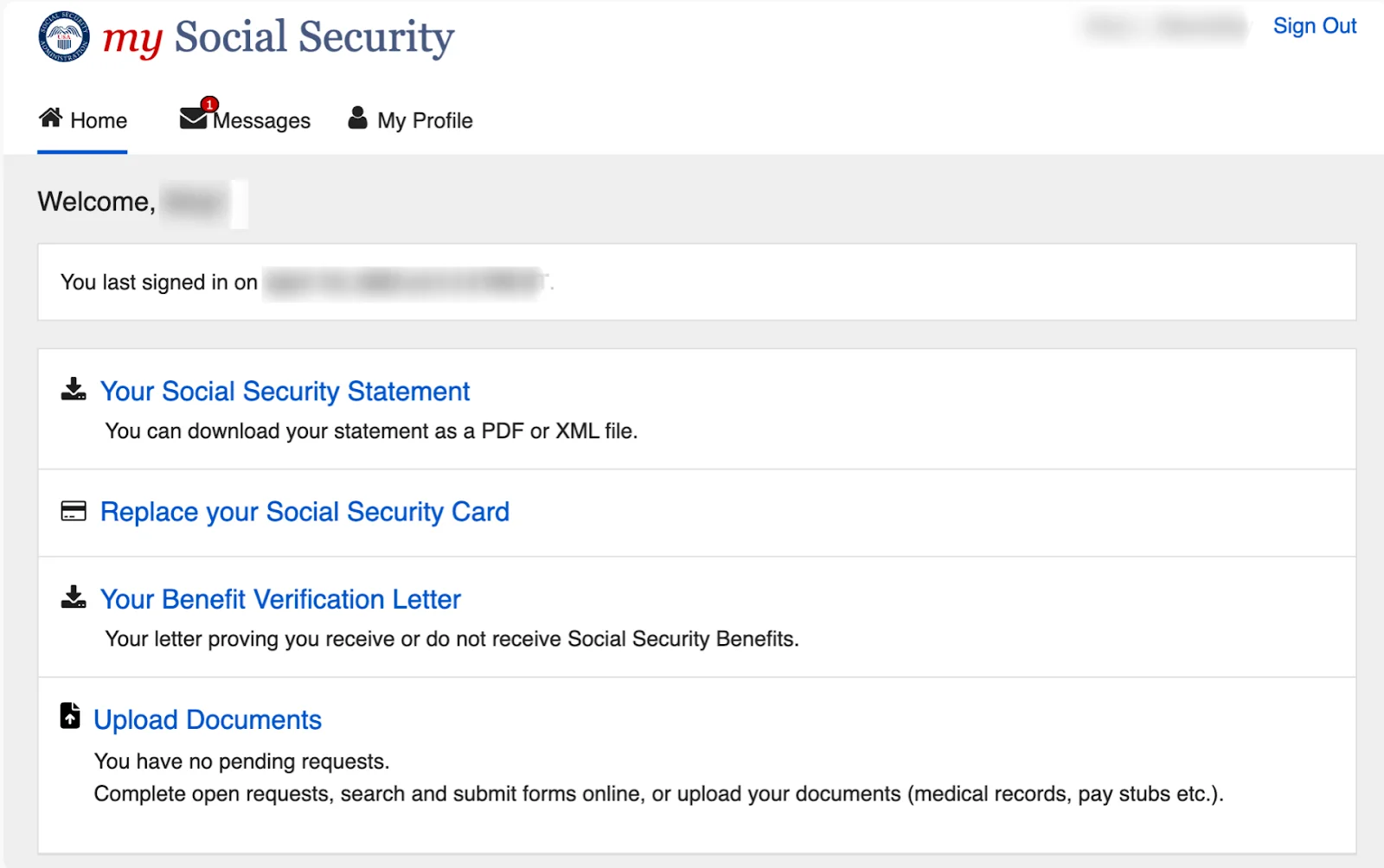
Step 3: Complete the Eligibility Questions
The system will ask you a series of questions to confirm you're eligible for updating your legal name online. Answer these carefully and honestly.
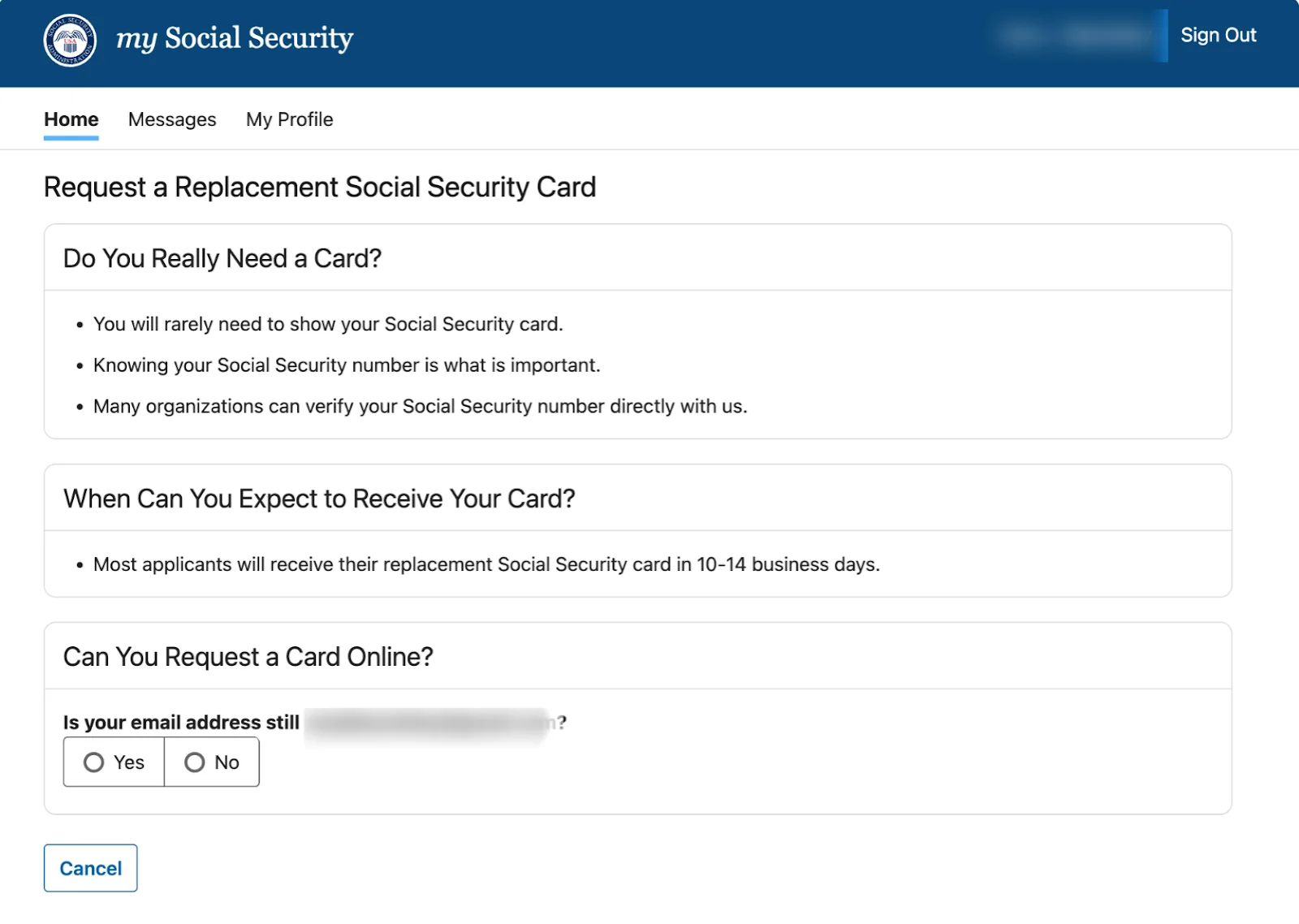
Step 4: Upload or Enter Your Information
If you're approved for online processing, enter your personal details, including your current name, new name, Social Security number, and the reason for changing your name.
Step 5: Submit and Wait
Review all your information for accuracy, then submit your application. Your new Social Security card should arrive by mail within the next week or two.
Option 2: Visit a Social Security Office In Person
Visiting a Social Security office gives you the option to speak with a representative and get answers to questions quickly, but you may need to wait a month or more to get a Social Security appointment.
Step 1: Find Your Local Office
Use the Social Security office locator to find the office closest to you. Check their hours of operation as they can vary by location.
Step 2: Schedule an Appointment
Once you find your local office, you’ll call the telephone number to set up an appointment. But keep in mind that, according to the Social Security Administration, the average hold time is 19 minutes.
Step 3: Complete Form SS-5
Download Form SS-5 (Application for a Social Security Card) and fill it out. This form asks for basic information like your current name, new name, Social Security number, and reason you’re making a legal name update. Use black or blue ink and write legibly.
Step 4: Gather Your Documents
Collect your original documents: one proof of name change and one proof of identity. Don't bring photocopies — they won't be accepted.
Step 5: Visit the Office
Plan to arrive about 15 minutes before your scheduled time. Bring your completed Form SS-5 and all original documents.
Step 6: Submit Your Application
Give your completed form and documents to the Social Security representative. They'll review everything and let you know if anything is missing or incorrect.
Step 7: Wait for Your New Card
You can expect to get your new Social Security card in the mail within about seven to ten business days after your visit.
Option 3: Handle It by Mail
If visiting an office isn't convenient, you can change your name on your Social Security card through the mail. This method requires you to mail your original documents, which can make some people uncomfortable.
Step 1: Download and Complete Form SS-5
Get Form SS-5 (Application for a Social Security Card) and fill it out completely. Use black or blue ink and write clearly.
Step 2: Write a Cover Letter
Include a brief letter explaining that you're requesting a name change on your Social Security card. Include your phone number so they can contact you if needed.
Step 3: Make Copies of Your Documents
Before mailing anything, make a copy of all your original documents for your records. While copies won't help if originals are lost, having copies helps you remember exactly what you sent.
Step 4: Find Your Local Office Mailing Address
Find the Social Security office or Social Security card center that serves your area. Don't mail to the main Social Security headquarters — your request needs to go to your local office for processing.
Step 5: Package Everything Securely
Put your completed Form SS-5, cover letter, and original documents in a secure envelope or package.
Step 6: Mail with Tracking
Send everything using certified mail with return receipt requested. This costs extra but gives you proof that your documents arrived safely.
Step 7: Wait for Processing
Mail processing takes longer than other methods, and you may have to wait several weeks to get your new card. Once the SSA processes they’ll also return your original documents.
Important Considerations for Social Security Name Change
Before you submit your application, it’s worth taking a moment to think through the details. The tips below can help you avoid delays, protect your information, and make sure your request is processed without issues.
- While the online option is convenient, it's not available for everyone. If you don't meet the criteria for online applications, don't worry. The in-person and mail options work just as well.
- If you're planning to change your name, think about timing. If you've got travel plans coming up, make sure your name change is complete before booking flights or applying for passports. Having mismatched names on different documents can create complications at airports.
- Changing your name with Social Security is free. If someone tries to charge you a fee, it’s a red flag that you might be dealing with a scammer.
- Before sending or taking your original documents anywhere, make photocopies for your own records. If something gets lost in the mail (rare, but it happens), you'll have backup copies to work with.
After Receiving Your New Card
The SSA sends you a new Social Security card by mail in about seven to ten business days. Your Social Security number won’t change — only your name will be updated. Store your new card in a safe place and avoid carrying it with you unless absolutely necessary.
You'll want to update your name with other organizations, too:
- Medicare
- IRS and tax records
- Bank accounts
- Insurance providers
- State DMV
- Pension or retirement accounts
- Voter registration and other personal records
Troubleshooting Common Issues
Most applications for a corrected Social Security card go smoothly, but occasionally things don't go as planned. Here are the most common hiccups and how to manage them.
Your Documents Get Rejected
If Social Security won’t accept your documents, they'll provide specific information about what needs correcting. Common issues include expired identification, unclear photocopies of documents, or missing information on forms.
Your Card Doesn't Arrive
If your new card doesn't show up within the expected timeframe, contact your local Social Security office. They can track your application and issue a replacement if needed.
You Need Your Card Immediately
Unfortunately, the SSA doesn't offer expedited processing for updating your name. If you need proof of your new name right away, ask the SSA office for a receipt or confirmation letter when you submit your application.
FAQ
Can You Change Your Name On My Social Security Online?
Online name changes through my Social Security accounts are available, but only in certain states. You must be a U.S. citizen over 18, live in a state where online processing is offered, have a current driver's license or state ID, and only be changing your name. If you meet these criteria, online processing is the most efficient option.
Do You Need a Birth Certificate for a Social Security Name Change?
Birth certificates aren't part of the Social Security name change process. However, you will need to provide proof of your name change, such as a marriage certificate, and proof of identity, like a driver's license.
What Documents Do You Need To Change Your Name on a Social Security Card?
To change your name on your Social Security card, you need one document proving your name has changed and one proving your identity. Both must be originals or certified copies. The Social Security Administration won’t accept photocopies or notarized versions.
Content in the Customer Resource Center is for informational purposes only, and you should not construe any such information or other material as legal, tax, investment, financial, or other advice.